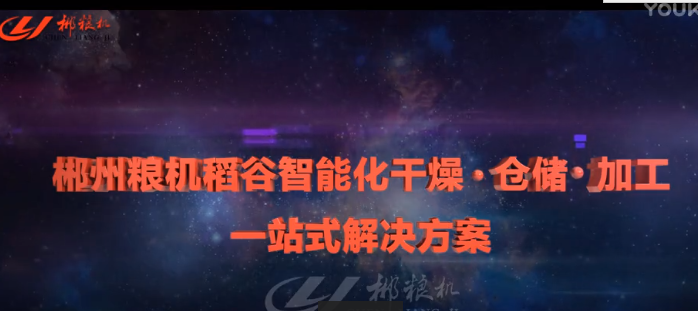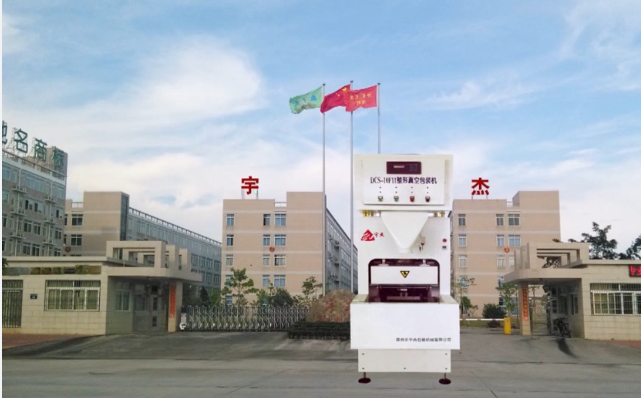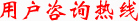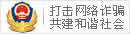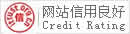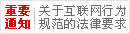色選設備單色色選板故障的查找
來源:環球糧機網發布時間:2015-05-12 15:23:31
When there is a fault condition on the machine an animated exclamation mark icon will
be displayed in the bottom of the GUI screen on the right hand side.
當機器有故障時,在GUI屏幕下面的右手邊將會顯示一個跳動的驚嘆圖標。
Pressing this animated icon will bring up the ‘Fault information’ screen which will list the
fault or faults by type ie: ‘Calibration Fault’, pressing the + sign next to the fault type
will display the specifics of the fault ie: ‘Camera not calibrated Rear Visible 3’.
按這個驚嘆圖標,屏幕上出現“故障信息” (“Fault information”),它會列出故障或故障類型,
如:”Calibration Fault”(校準故障),按故障類型旁的“+”,將會顯示故障的細節,
如:“Camera not calibrated Rear Visible 3”。
Fault conditions illuminate the fault lamp, turn the feed off and stop the machine from
sorting but do not inhibit any of the test or other functions available via the control
panel. Timed operations, e.g. Calibration, are also disabled.
故障情況將會使故障燈亮起,關掉喂料,并停止色選,但不會阻止通過控制屏提供的任何測試或其它功
能。定時的運行,如:校準,也會失效。
When changing components such as PCBs always follow the warnings and cautions
given on page ix in the Preface to the manual.
當更換元件如:印刷電路板,遵守手冊前言中第ix頁上的警告和小心的內容。
Certain faults, particularly power supply faults, may cause the machine to behave
erratically and will possibly generate misleading fault messages. For this reason, power
supply voltages should be routinely checked when trouble shooting.
If an unknown fault message is displayed, contact your Sortex representative.
某些故障,特別是電源引起的故障,可能會引起機器運行不定,并可能產生誤導的故障信息。正因為此,
在進行故障查找時,應例行檢查電源的電壓。
如果顯示了一條未知的故障,請與Sortex公司代表聯系。
AIR PRESSURE FAULT
氣壓故障
If there is insufficient air pressure the machine will display an ‘Air Pressure fault’
如果氣壓不足,機器會顯示“氣壓故障”(Air Pressure fault)
In the case of this fault the software inhibits all of the ejectors. Adjust pressure if
necessary using the regulator.
在這種故障的情況下,機器會關閉所有的噴嘴。如果有必要,用調節器調節壓力。
Diagnosis/Response
診斷/原因
Air shut-off valve is turned off.
空氣關閉閥關閉
Pressure regulating valve is set to incorrect pressure.
壓力調節閥設定的壓力不正確
No air supply or low pressure of air supply.
沒有氣源或低壓氣源
Air filter is clogged. Service the filter as described in Section 5.4.2. Ensure that the air
supply meets the stated requirements.
空氣過濾器堵塞。過濾器的維修見第5.4.2。確保氣源符合規定的要求。
Note The noise of the escaping air will attract attention should the pipe become
disconnected between the air pressure regulating valve and the ejector manifold.
注意:如果空氣壓力調節閥與噴嘴集合管間的管道斷開了,那外泄空氣的噪音會 引起注意。
Internal communications fault
內在的通訊故障
Ethernet以太網
(Ethernet communications are System controller to Media Converter box (UTP), then
Media converter box
to each sorting board).
(以太通訊包括從系統控制器到介質轉換器盒(UTP),然后從介質轉換器盒到每個色選板)。
1. Check media converter box power light is on, This is found to the left hand side of the
control cabinet.
2. Check BNC cable chain is terminated at both ends
3. Is Software Active LED (D30) on each Sorting Board Flashing
(if not board has crashed .. system reset)
1.檢查介質轉換器盒電源燈亮了,可以觀察控制柜左手邊。
2.檢查BNC電纜鏈終止于兩端。
3.在每個色選板上的LED是否閃光
(如果不閃光,表示板裂開了,系統重新設定)
Rs485
Check that the status lights on SIB, Vibrator board, each Lamp board, heated chute
board are not red ie. Board crashed.
檢查SIB上的狀態燈,振動器板,燈板,受熱料槽板不發紅,例如:板裂開了。
Check +5v_sys ok led on each board, ie receives power.
檢查每個板上的+5V電壓指示發光二極管, 意味著有電。
Check fuse (+12v) on pc interface board is not blown.
檢查計算機界面板上的保險絲是否燒斷。
Check final lighting board has terminator connection fitted.
檢查最后的照明板安裝了終止器連接。
Disconnect lamp boards by pulling apart in line connector front on power section to
electronics section divider
in control box.
通過拉開控制盒中電力部分前面的連接器到電子部分分配器,斷開燈板。
Restart and see if problem goes away. (ie isolate lighting boards )
重新啟動并看看問題是否解決了(即分開照明板)。
do same with cable going out of electronics box into power box.
同樣把電纜從電子盒出來進入到電源盒中。
Camera boards 24V supply fault
照相機板24V供應故障
On a single camera this suggests a local wiring fault or possibly a camera fault.
On all cameras at once it suggests a System 24V under voltage. Power supply
or possibly wiring problem.
如果是一個單獨的照相機,意味著現場的線路故障或可能是照相機故障。
如果是所有的照相機同時出現故障,意味著系統24V以下電壓。電源供應或可能線路的問題。
No EOS signal
沒有EOS信號
SIB may not be generating EOS.Possble SIB fault. Possible wiring fault on system bus.
Possible fault on individual sorting board.
If the fault is wiring local to SIB the "Synthetic EOS" light will be lit on all 3 sorting
boards. If it is only lit on a single Sorting Board then the fault is local to that board.
SIB可能不能產生EOS。可能是SIB故障。可能是系統總線上的電線故障。
可能單獨色選板出現故障。
如果故障是局限在SIB上的配線造成的,“Synthetic EOS”燈將在所有3個色選板上亮起。如果只在一個
色選板上出現,那么故障就局限在那個板上。
F7
D97
D68
D67
F8
LP2
D20
F9
D17
D18
D19
F4
F3
360V REGD
360V
D29
D26
D27
D64
D21
D31
D66
D32
F2
LP1
D46
Lamp Driver Board - Fault Finding 燈驅動板-故障查找
The lamp drive board together with its 3 daughter boards (not shown here for clarity)
provides the following functions:
燈驅動板連同它的3塊子板(這里未標明)提供如下的功能:
1. Drives up to 5 fluorescent tubes 1.驅動5個熒光管
2. Operates wiper & wiper safety cct. 2.操作清理刷和清理器安全cct
3. Operates filter. 3.操作過濾器
4. Operates background plate positioning system. 4.操作背景板定位系統
5. Supplies fans in optical box & on lamp board. 5.提供光電盒中和燈板上的風扇
6. Communicates with the system controller. 6.與系統控制器的通訊
Associated with these systems are various fuses and indicators which are related to
the functions and should be checked when a fault occurs:
與這些系統相連的有各種保險絲和指示器,它們與這些功能有聯系,出現故障時必須進行檢查。
Note: Access to the fuses and indicators will require the cover over the lamp board to
be removed exposing hazardous voltages. All normal warnings & precautions must be
observed.
注意: 在檢修保險絲和指示器時必須罩住燈板防止高壓傷人。必須遵守所有的警告和防范措施。
Affecting all systems 對所有系統影響
Fuse F7 – 500mA Nanofuse. This fuse protects the machine’s 24-volt supply from lamp
board faults. If this fuse blows no low voltage supply will be present on the lamp board
If LED indicator D31 (24V) is not lit check this fuse. Note that failure of the 24V supply
will prevent operation of all the lamp board functions.
If LED indicator D46 (FAULT) is on it indicates a processor software fault.
保險絲F7-500mA Nanofuse。此保險絲防止機器的24V供電引起的燈板故障。如果此保險絲燒斷,那么燈板上就不會有低壓供應。
如果LED指示器D31(24V)不亮,檢查此保險絲。注意24V供電失敗將會阻止所有燈板功能的運作。
如果LED指示器D46(FAULT故障)開著,意味著處理器軟件故障。
If there is a general failure of lamp board functions check LED D21 (+5V). If this is not lit
no regulated 5-volt supply is present.
如果出現燈板功能全面的故障,檢查LED D21(+5V)。如果燈不亮,那么就沒有校準過的5V供電。
Affecting Fluorescent Lamp Drive 對熒光燈驅動影響
Fuse F2 6.3A. HRC – Live side mains supply
Fuse F3 6.3A. HRC – Neutral side mains supply
If neon indicator LP1 is not lit when mains supply is on, check fuses F2 & F3.
If neon indicator LP2 is not lit when LP1 has been on for 5 seconds board fault is
indicated.
If neon indicator ‘360V’ is not lit after LP2 is lit board fault is indicated.
Fuse F8 3.15A. HRC – High voltage lamp supply.
If neon indicator ‘360REGD’ is not lit after ‘360V’ is lit check fuse F8
保險絲F2 6.3A. HRC-Live side mians supply
保險絲F3 6.3A. HRC-Neutral side mians supply
如果主電源接通時毫微指示器LP1不亮,檢查保險絲F2和F3.
如果LP2已經開了5秒鐘但毫微指示器LP2不亮,表示出現板故障
如果LP2亮后毫微指示器’360V’不亮,表示出現板故障
保險絲F8 3.15A. HRC-高電壓燈供應
如果’360V’亮后毫微指示器’360REGD’不亮,檢查保險絲F8
If LED indicator D68 (15V_HVDC) is not lit lamp driver low voltage supplies have failed.
If LED indicator D67 (5V_HVDC) is not lit lamp driver 5-volt supply has failed.
If LED indicator D97 (5V_PLL) is not lit the phase lock loop synchronising the lamp drive
to the camera scan is not powered.
如果LED指示器D68(15V-HVDC)不亮,那么燈驅動器低電壓供電失敗
如果LED指示器D67(5V-HVDC)不亮,那么燈驅動器5V供電失敗
如果LED指示器D97(5V-PL)不亮,那么燈驅動到相機流覽同步的狀態封閉回路
沒電.
Affecting Wiper & Filter drive 對清理器和過濾器驅動影響
Fuse F4 1.5A. – Nanofuse. Protects supply to solenoid drivers. If D31 is on (so +24V is
reaching board) but D30 ‘+24V_SOL’ is off check this fuse.
保險絲F4 1.5A.-毫微保險絲。保護對電磁閥供電。如果D31開(這樣24V到達板上)但是D30‘+24V-SOL’關,檢查此保險絲。
If LED indicator D29 (WIPER) does not illuminate when a wipe is requested the drive on
the board is not operated.
LED indicator D32 (WIPER_1) illuminates when the wiper is at the end of stroke.
LED indicator D66 (WIPER_2) illuminates when the wiper is at the end of stroke and the
reed switch is actuated. Note that an LED in the switch is also operated in this state.
LED indicator D27 (FILTER) is illuminated when the filter is switched to position 1. This is a momentary action.
LED indicator D26 (SHUTTER) is illuminated when the filter is switched to position 2. This
is a momentary action.
如果要求清理操作時LED指示器D29(清理刷)沒有照亮,那板上的驅動未工作。
當清理器處于行程的末端且簧片開關激活時,LED指示器D32(清理刷-1)照亮。
注意開關上的LED在此狀態下也操作。
當清理器處于行程的末端且簧片開關激活時,LED指示器D66(清理刷-2)照亮。
注意開關上的LED在此狀態下也操作。
當過濾器轉換到位置1時,LED指示器D27(過濾器)照亮。這是一個瞬間作用。
當過濾器轉換到位置2時,LED指示器D26(百頁窗)照亮。這是一個瞬間作用。
Affecting Background Plate Positioning System
對背景板定位系統的影響
Led indicator D19 on - shows the background plate is fully open.
Led indicator D17 on - shows the background plate is fully shut.
Led indicator D18 on – changes state as the plate passes through the reference
position. Note that these LED’s can be observed to change state on power up of the
machine as the background plate is moved to initialise its position.
LED指示器D19開-表示背景板完全打開
LED指示器D17開-表示背景板完全封閉
LED指示器D18開-改變狀態因為板經過了參考位置。注意可以在接通機器電源時觀察這些LED改變狀態,因為背景板被移動預置它的位置。
LED indicator D64 (FAULT) illuminates when the background plate has operated an
over-travel micro-switch. In this case no further operation of the background plate will
occur and the machine must be switched off.
To recover, if recovery is possible, and that will only be the case if a software fault has
caused the over-travel rather than a hardware fault, the red ‘over-ride’ button must be
held operated whilst the machine initialises on power-up. If recovery is possible the
background plate position will be re-initialised on power-up and the red button may
then be released.
If the background plate does not re-position on power up, shut down the machine and
replace the lamp board or position vane switches as required.
當背景板操作了重調微開關時LED指示器D64(故障)照亮。在此情況下,將不出現進一步的背景板操作,并且機器必須關機。
如果恢復有可能,而且這種情況只在軟件故障引起重調而不是一個硬件故障,機器接通電源進行初始化時,
必須握住紅色的’over-ride’按鈕。如果恢復有可能的話,背景板將在接通電源時重新進行初始化然后可
以松開紅色按鈕。
如果背景板不能重新定位,那么關掉機器,按要求更換燈板或定位葉片開關。
Affecting 3 fans 對3個風扇的影響
2 for optical box cooling & 1 on lamp pack
Fuse F9 - 5A. HRC. If fans stop & D31 is on check this fuse.
2個用于光學盒的冷卻,1個用于燈組
保險絲F9-5A,HRC。 如果風扇停止,D31開狀態,那么檢查此保險絲。
Affecting Communications with System Controller
對與系統控制器通訊的影響
LED indicator D20 on – shows 5 volts derived from 12 volts on system bus is present.
No communications if D20 not lit.
LED指示器D20 開狀態-表示來自系統總線12V的5V電壓供電。如果D20不亮,就沒有通訊。
Z series Vibrator Board – Fault Finding
Z系列振動器板-故障查找
Note: Access to the fuses and indicators may in some cases require the cover over the
vibrator board to be removed exposing hazardous voltages. All normal warnings &
precautions must be observed.
注意:在某些場合檢修保險絲和指示器時需要罩住振動器板防止高壓傷人。必須遵守所有的警告和防范措施。
D4
D11
D3
F5
LP1
D9
D10
D8
D5
LP2
F4
LP3
F3
D7
F1
D4
Affecting Vibrator control system
振動器的控制系統
Fuse F1 375mA. Nanofuse protects 24V. supply to low voltage on-board 5V. supply.
保險絲F1 375mA.能提供24V電壓給線路板上5V低電壓供電。
LED indicator D6 is illuminated if 24V. supply is present.
如果24V供電,發光二極管指示器D6亮
LED indicator D5 is illuminated if 5V. supply is present.
如果5V供電,發光二極管指示器D5亮
LED indicator D4 is illuminated if a software fault occurs.
如果軟件出現故障,發光二極管指示器D4亮
LED indicator D7 is illuminated if +5V. supply for feedback circuit is present.
如果反饋電路+5V供電,發光二極管指示器D7亮
LED indicator D8 is illuminated if -5V. supply for feedback circuit is present.
如果反饋電路-5V供電,發光二極管指示器D8 亮
LED indicator D10 is illuminated if +15V. supply referred to HVDC- and derived from DC to DC module M1 is present.
LED indicator D9 is illuminated if +5V
如果HVDC模塊的+15V的輸出到直流轉換器M1的+5V供電,發光二極管指示器D9亮
Fuse F4 6.3A. HRC is mains supply live line fuse.
保險絲F4 6.3A. 是主電源相線保險絲
Fuse F3 6.3A. HRC is mains supply neutral line fuse.
保險絲F3 6.3A. 是主電源零線保險絲
Neon indicator LP2 illuminates to indicate mains supply to vibrator board present.
氖燈指示器LP2亮,表示主電源對振動板供電
Neon indicator LP3 illuminates to indicate mains supply to module PS1 has been switched on under software control.
氖燈指示器LP3亮,表示主電源到模塊PS1開關已經在軟件控制下接通
Fuse F5 3.15A. HRC protects the module PS1 from overload of it’s 360V output.
保險絲F5 3.15A.保護PS1避免360V輸出過載
Neon indicator LP1 illuminates to indicate the 360V supply to the vibrator output drivers is present.
氖燈指示器LP1亮,表示對振動器驅動提供360V電壓
Affecting Communication with System Controller
通訊控制系統
LED indicator D11 illuminates to indicate presence of +5V system bus voltage derived
from +12V system bus supply.
發光二極管指示器D11亮,表示來自系統電源的+12V +5V電壓供電
D2
D2
D_12V
D_12SB
F1
Z series PC Interface Board – Fault Finding
Z系列PC接口板-故障查找
Affecting system bus communications
系統通訊
Fuse F1 1.5A. Nanofuse protects the system bus 12 volt supply lines.
LED indicator D_12SB illuminates to indicate presence of +12V to system bus.
保險絲F1 1.5A保護系統12V供電線路
發光二極管指示器D-12SB亮,表示+12V對系統供電
Affecting battery back-up, PC power, GUI communications
備份程序的電池,PC電源,操作屏通訊
LED indicator D_12V illuminates to indicate presence of +12V from connector P1.
發光二極管指示器D-12V亮,表示+12V對連接器P1的供電
LED indicator D1 illuminates to indicate presence of +5V from connector P1.
發光二極管指示器D1亮,表示+5V對連接器P1供電
Affecting GUI communications
GUI通訊
LED indicator D2 illuminates to indicate presence of +3.3V for LVDS drive to GUI.
發光二極管指示器D2亮,表示驅動操作屏的+3.3V供電
System Interface PCB Fault finding (LED status)
系統界面線路板故障查找(發光二極管狀態)
D2
D33
D35
D32
D28
D29
D36
D30
D3
D37
D8
D9
D31
D34
D14
D4
D5
D15
D20
D1
D6
D11
D7
D10
D1 Illuminates Green to indicate the 24v dc supply to SIB is present.
D1 綠色表示對SIB的24VDC供電
D2 Illuminates Green to indicate the 24v dc external connection supply to SIB is present.
D2 綠色表示對SIB的24V外界連接供電
D3 Illuminates Green to indicate the PLD is programmed ok.
D3 綠色表示PLD程序正常
D4 Red On Microcontroller in reset or not programmed. D4 紅色 開 微控制器出于重新設定或沒有設定
Off Microcontroller running and ok. 關 微控制器運轉正常
Flashing Microcontroller running but has a fault. 閃爍 微控制器運轉但有故障
D5 Illuminates Green to indicate the Microcontroller is being programmed.
D5 綠色表示微控制器正在程序化
D6 Illuminates Red to indicate Primary hopper low.
D6紅色表示第一個料斗處于低位
D7 Illuminates Red to indicate Secondary hopper low.
D7紅色表示第二個料斗處于低位
D8 Illuminates Red to indicate Tertiary hopper low.
D8紅色表示第三個料斗處于低位
D9 Illuminates Red to indicate Spare hopper low.
D9紅色表示備用料斗處于低位
D10 Illuminates Red to indicate Secondary hopper full.
D10 紅色表示第二個料斗滿了
D11 Illuminates Red to indicate Tertiary hopper full.
D11紅色表示第三個料斗滿了
D14 Illuminates Green to indicate 5v regulated from 12v system bus supply is
present.
D14綠色表示12V系統總線調節為5V供電
D15 Illuminates Green to indicate 5v regulated from 24v supply is on.
D15綠色表示24V調節為5V供電
D20 Illuminates Green to indicate 12v system bus supply is ok (above 8v).
D20綠色表示12V系統總線供電正常(高于8V)
D28 Illuminates Green to indicate Spare input 0 is active.
D28綠色表示備用的輸入0處于激活狀態
D29 Illuminates Green to indicate Spare input 1 is active.
D29綠色表示備用的輸入1處于激活狀態
D30 Illuminates Green to indicate Chute lubrication control is on.
D30綠色表示料槽潤滑控制處于開狀態
D31 Illuminates Green to indicate Spare output 1 is active.
D31綠色表示備用的輸出1處于激活狀態
D32 Illuminates Green to indicate Spare output 0 is active.
D32綠色表示備用的輸出0處于激活狀態
D33 Illuminates Green to indicate Major alarm output is active.
D33綠色表示主要的警報輸出處于激活狀態
D34 Illuminates Green to indicate Minor alarm output is active.
D34綠色表示次要的警報輸出處于激活狀態
D35 Illuminates Green to indicate the Interlock output is active.
D35綠色表示互鎖輸出處于激活狀態
D36 Illuminates Green to indicate the Interlock input is active.
D36綠色表示互鎖輸入處于激活狀態
D37 Illuminates Red to indicate the Air input to machine is low .
D37紅色表示輸入到機器的空氣處于低狀態
Mono Sorting Board Fault Finding (LED Status)
單色色選板故障的查找(LED狀態)
D3, D30, D31, D19
D2
D16
D17
D13
D14, D25, D15, D18
D24
D8
D1, D26
D12
D1 Flashes green when there is data being transferred on the Ethernet
以太網上有數據傳送時, D1閃綠色
D2 Illuminates green to indicate that the MACH devices have been programmed
D2顯綠色表示MACH裝置已經程序化了
D3 Illuminates green to indicate that the Xilinx devices have been programmed
D3顯綠色表示Xilinx裝置已經程序化了
D8 Illuminates green to indicate that +24V is present
D8顯綠色表示24V供電
D12 Illuminates green when –9V Ethernet supply is present
D12顯綠色,當-9V以太網供電
D13 Illuminates green when +5V supply is present
D13 顯綠色,當+5V供電
D14 Illuminates red when the Ejector Drive Board is not present (ie: no signal from the
Ejector Drive Board)
D14顯紅色,當噴嘴驅動板無反應
(即:噴嘴驅動板不發出信號)
D15 Illuminates red to indicate that the sort is inactive on that board
D15顯紅色表示在那塊板上的色選處于非激活狀態
D16 Illuminates green to indicate that +2V5 supply is present
D16顯綠色表示+2V5供電
D17 Illuminates green to indicate +3V3 supply is present
D17顯綠色表示+3V3供電
D18 Illuminates red to indicate there is an air pressure fault on the Ejector Drive Board
D18顯紅色表示在噴嘴驅動板上有空氣壓力故障
D19 Illuminates red to indicate that there is no EOS signal being received from the systembus connection
D19顯紅色表示沒有收到來自系統總線連接的EOS信號
D24 Illuminates green when +5V supply is present
D24顯綠色,當+5V供電
D26 Illuminates red to indicate that there is an Ethernet collision occurring (this is
suggestive of Ethernet communication problems ie: terminator removed)
D26顯紅色表示以太網輸送沖突發生(認為是以太網傳輸的問題,即終止器被移去了)
D30 Illuminates green to indicate that the software is active
D30顯綠色表示軟件激活
D31 Illuminates red to indicate that the system is undergoing a reset
D31顯紅色表示系統正在進行重新設定
OTHER FAULTS
This section lists some of the faults that may occur without resulting in a displayed fault
message, together with suggested causes and remedial action.
No Power: Power Indicator not lit
WARNING
ISOLATE THE MACHINE FROM THE ELECTRICAL SUPPLY BEFORE TOUCHING ANY ELEC
TRICAL COMPONENTS
Check that the mains supply is available to the sorter. If the power is supplied via a
separate site isolator, check that it is switched on.
Check for short circuit or overheating components before switching on again.
Feed Sstem Becomes Noisy
Check that the vibrator leaf springs are not broken. Replace vibrator assembly as
necessary.
Check that the top of the feed chutes or bottom of the hopper do not contact the feed
trays. Re-align if necessary.
Check that none of the fixings that secure the various components of the feed system
have worked loose.
Vibrator magnet poles may be striking together. Isolate the machine from the electrical
supply, dismantle and examine the vibrator.
Vibrator Lacks Power Even at Max. Feed Rate
Check that the vibrator leaf springs are not broken. Replace vibrator assembly as
necessary.
Machine Not Sorting, Product Feeding
Check that the required Sensitivities are enabled and set for an optimal sort. (If
necessary, recall mode).
Check that the required views are turned on.
Machine Continually Wipes
Check the feed rate. Excessive feed rates can prevent the machine from maintaining
calibration. Turn the feed rate down.
Excessive build up on viewing windows. Stop the machine, switch off the power and
clean the windows.
Excessive loose particles in viewing area. Check dust extraction working satisfactorily.
Excessive Amount of Reject in Accept
Check that the required sensitivities are enabled and set for an optimal sort. (If
necessary, recall mode).
Wrong mode selected.
Check air pressure setting.
Check ejectors.
Check ejector delay settings.
Check that feeding into centre of scanning area.
Excessive Amount of Good Product is Rejected
Check that only the required sensitivities are enabled and that they are set for an
optimal sort.
Wrong mode selected.
No Power to the System (Power ON lamp not illuminated)
Check that general mains isolator is ON.
Check site mains input is ON.
Check that power lamp has not failed.
Sorting Efficiency Progressively Deteriorates
Ensure that routine cleaning is being performed adequately.
Check that the feed chutes are not worn, damaged or misaligned. Replace or adjust as
necessary.
Run the ejector test. Replace any ejectors that fail to operate. If any faulty ejectors are
found, check to see if the air filter of the Air Set is clogged.
WARNING THE FILTERS FITTED TO THE AIR SET ARE NOT DESIGNED TO COPE WITH
BADLY CONTAMINATED AIR AND SERIOUS DAMAGE TO THE EJECTION SYSTEM WILL
RESULT IF MOISTURE OR OIL IS ALLOWED TO REACH THE EJECTORS
Test the wipers, if they fail to work, check to see if the fault is electrical; if not the fault
is pneumatic. If the wipers are functioning check that the wiper brushes are keeping
the viewing system windows clear of waste from the commodity and that they are not
worn. Replace brushes or adjust wiper arm as necessary.
Sort Inefficient
Perform a calibration.
Sensitivity setting too low.
Overfeeding: lower the feed rate.
Wrong sorting mode for product.
Microprocessor is affected by interference.
Air pressure too low (or possibly too high).
Dividing edge incorrectly positioned.
Incorrectly set up.
Very Heavy Rejection After Recalibration
The machine is set to the wrong mode for the product.
Incorrect filters are fitted.
The viewing windows are dirty.
Machine Continually Calibrates
Check that there is no excessive build up in the viewing area, stop the machine and
clean the windows if necessary.
Check that there are not excessive loose particles in the viewing area, ensure that the
dust extraction is working satisfactorily.
Check the camera signal levels (Engineering, Camera Facilities, Camera Signal)


 公告信息:
公告信息: